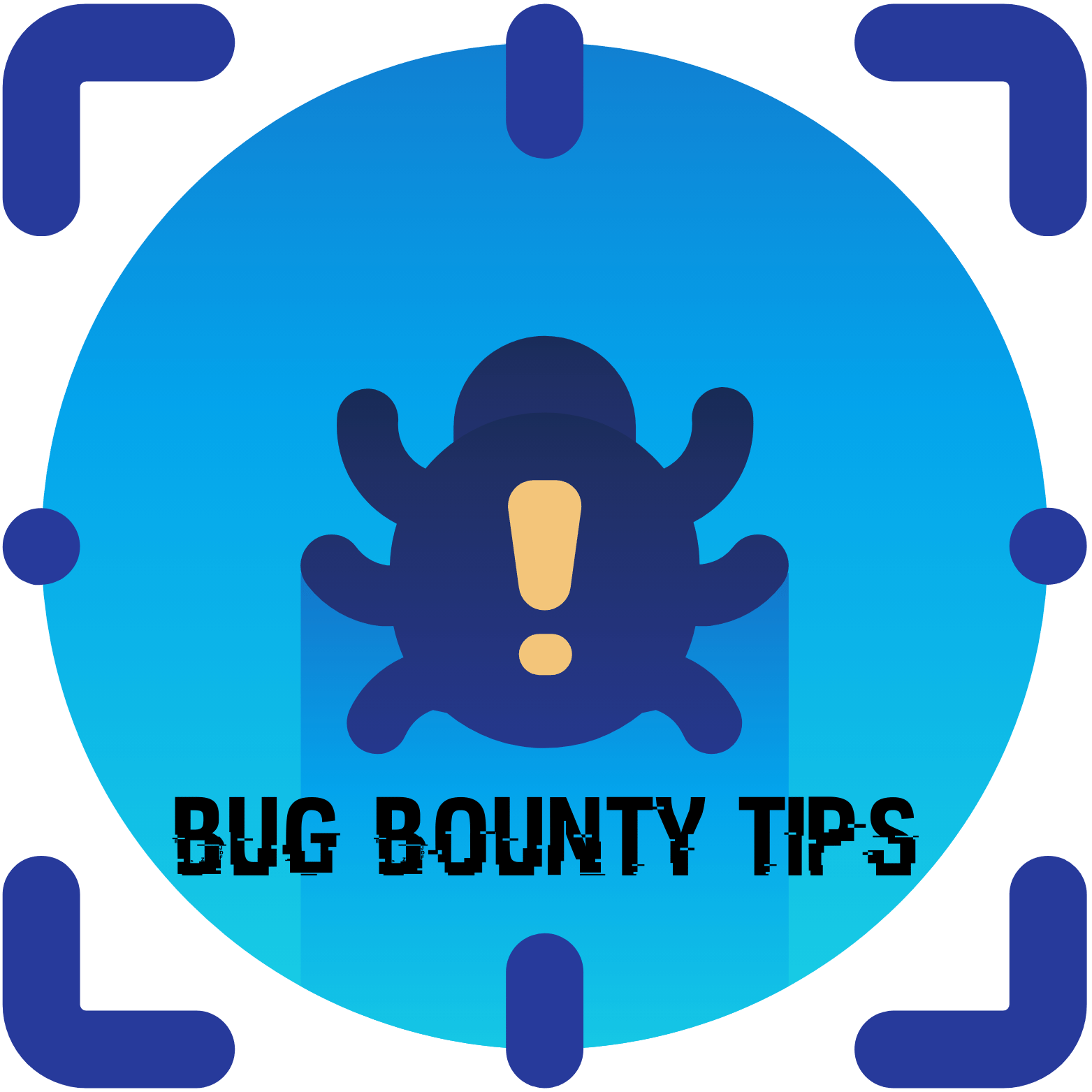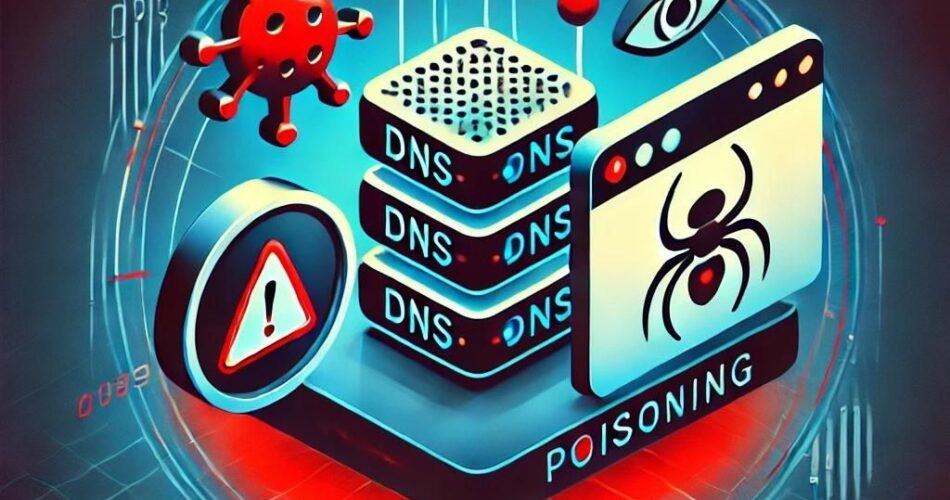What is DNS?
The Domain Name System (DNS) is often called the “phonebook of the internet.” It translates human-friendly domain names like example.com into machine-readable IP addresses like 192.0.2.1. This process allows us to visit websites without needing to remember complex numbers.
What is DNS Poisoning?
DNS Poisoning (also known as DNS Spoofing) is a type of cyberattack where attackers insert false information into the DNS cache. This results in redirecting users from legitimate websites to malicious ones without their knowledge.
How Does It Work?
Normally, when you type a website’s URL into your browser:
- Your computer sends a DNS request to a DNS server asking for the IP address of the website.
- The DNS server responds with the correct IP address, and your browser connects to the site.
In a DNS poisoning attack, this process is tampered with:
- Attackers send fake responses to the DNS server.
- The DNS server stores (or caches) this malicious information.
- When a user requests a website, the DNS server gives the wrong IP address, leading them to a malicious website instead.
Why is it Dangerous?
- Phishing: You might think you’re visiting a legitimate website, but in reality, you’re on a fake one designed to steal your personal information.
- Malware Distribution: Malicious websites can automatically download malware to your computer.
- Man-in-the-Middle Attacks: Attackers can intercept and modify data between your device and the server you’re trying to reach.
Types of DNS Poisoning
1. Cache Poisoning
The most common form. Attackers inject false DNS records into the DNS cache so that users are redirected to malicious sites.
2. Man-in-the-Middle Attacks
Attackers intercept DNS requests between your device and the DNS server, altering the responses and redirecting you to fraudulent sites.
How Can You Protect Yourself?
1. Use DNSSEC
DNSSEC (Domain Name System Security Extensions) helps by adding authentication to DNS responses, ensuring they haven’t been tampered with.
2. Enable HTTPS
Websites that use HTTPS encrypt their traffic, reducing the chances of a successful DNS poisoning attack.
3. Regularly Clear DNS Cache
Clearing your DNS cache removes any poisoned entries, reducing the chances of being redirected to a fake site.
4. Use Secure DNS Servers
Using reputable DNS services like Google DNS or Cloudflare’s DNS can reduce the chances of falling victim to these attacks.
Final Thoughts
DNS poisoning is a serious threat that can compromise your online security without you realizing it. Staying informed about how it works and taking proper precautions is the first step in protecting yourself from this type of attack.
If you want to dive deeper into DNS security, feel free to explore our other resources on this site!